SD Card Data Recovery


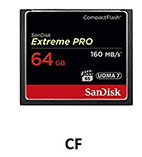



The picture above is of the most common memory card packages which are;
- Secure Digital (SD/SDHC/SDXC)
- MicroSD (and MicroSDHC/SDXC)
- Compact Flash (CF)
- XQD
- Memory Stick (Memory Stick Duo, Memory Stick ProDuo, Memory Stick Pro-HG)
- xD Photo Card
- Micro Drive
- Multi Media Card (MMC)
- Smart Media
The most common use of these cards is with modern digital cameras. They are also frequently used in mobile phones to store information like photos and music, in addition they are used camcorders to store video. Other common data recovery problems we can fix when they are used with audio recorders televisions, portable game devices, printers, DVD recorders and more.
Common Memory Card Problems
Accidental Re-Format
Your files are missing after the card is formatted
Card is not Readable
When you try to use the card, you may receive “this card cannot be used” or “this card cannot be read” error messages on the device screen. This issue is also very common.
Invalid File System in the Card
When you attempt to access the memory card on your PC , mac or computer the message no valid file system is displayed. This can be due to some logical corruption of the file system or the file system cannot be recognized by the PC.
Memory Card Runs Slowly
Sometimes, you may feel that your memory card runs much more slowly when transferring data than before. Undoubtedly, it means that something wrong must occur to your card.
Memory Card Cannot Be Read by Computer
If you want to access the memory card from your computer, you will usually use a card reader. At this point, it is also a frequent case where you find that the card cannot be read by your PC.
Missing or Unreadable Files in the Card
The card shows files on your memory card are missing, disappear or cannot be displayed.
Memory Card Shows Empty
Another problem your files are gone. Your memory card shows empty directly. But you can ensure that there must be data in it before.
Physically Damaged Memory Card
Memory card is so sensitive that it can become damaged physically due to things power fluctuations or heat damage..
Card Data Recovery Process
Memory cards in any modern device tend to use a file system called FAT or File Allocation Table. The file system can be thought of as an index which contains info about the file such as it’s name , creation date , modified date and so on. It also maintains a list of the logical sectors where the file (eg photo, music) resides on the memory card. A logical sector is a block or chunk where data is stored.
Unfortunately the FAT file system is not robust and is easily corruptible. More often than not this is the cause of many of the memory card errors that users experience.
While the card may appear that it is blank or contains no files the logical sectors are still extant on the card. Our specialised tools can read the memory card from beginning to end ignoring the file system and discover your missing files.
The following list is of Camera Raw File formats we can recover from your memory card.
Canon Raw CIFF Image File (*.crw)
Canon Raw Image File (*.cr2, cr3)
Digital Negative Image File (*.dng)
Fuji FinePix Raw Image File (*.raf)
Hasselblad 3F Raw Image File (*.3fr)
Kodak Photo-Enhancer File (*.kdc)
Kodak Raw Image File (*.der)
Konica Minolta Raw Image File (*.mrw)
Leaf Aptus Raw Image File (*.mos)
Leica Raw Image File (*.raw)
Mamiya Raw Image File (*.mef)
Nikon Raw Image File (*.nef)
Olympus Raw Image File (*.orf)
Panasonic LX3/LX5 Raw Image File (*.rw2)
Pentax Raw Image File (*.pef)
Samsung Raw Image File (*.srw)
Seiko Epson Raw Image File (*.erf)
Sigma Raw Image File (*.x3f)
Sony Digital Camera Raw Image File (*.arw)
Sony SR2 Raw Image File (*.sr2)
Sony SRF Raw Image File (*.srf)
REQUEST A QUOTE
Address
126 Whatley Crescent Maylands
call:(08) 6180 6959
126 Whatley Crescent
6 Days a week from 8:00am - 5:00pm
