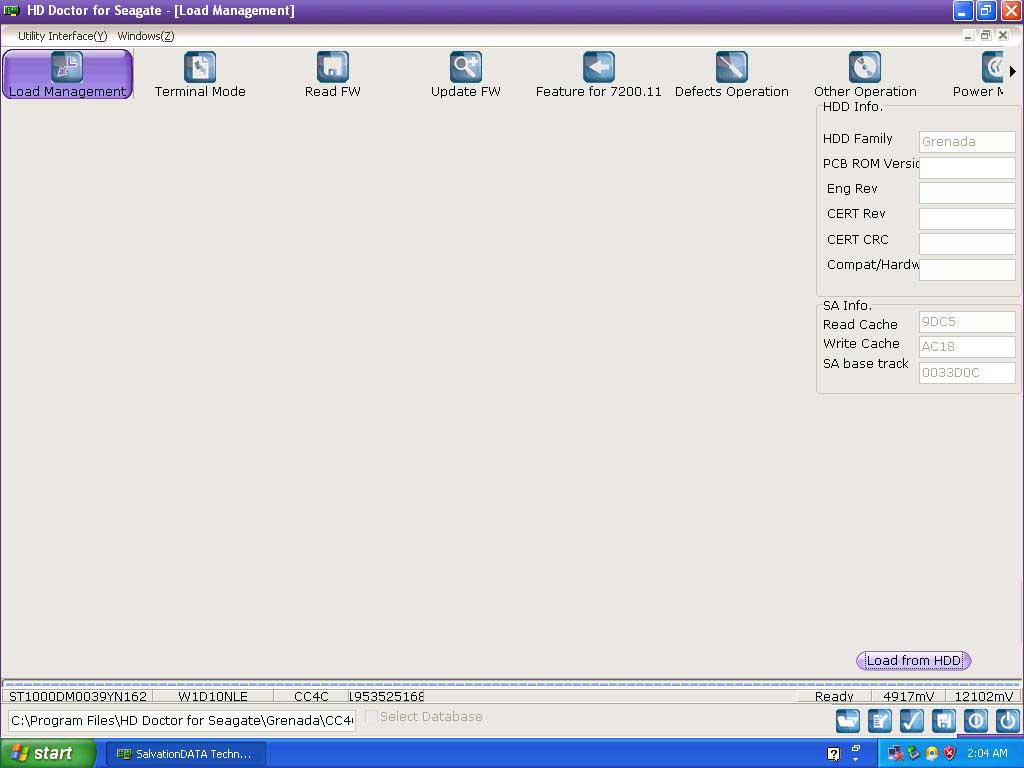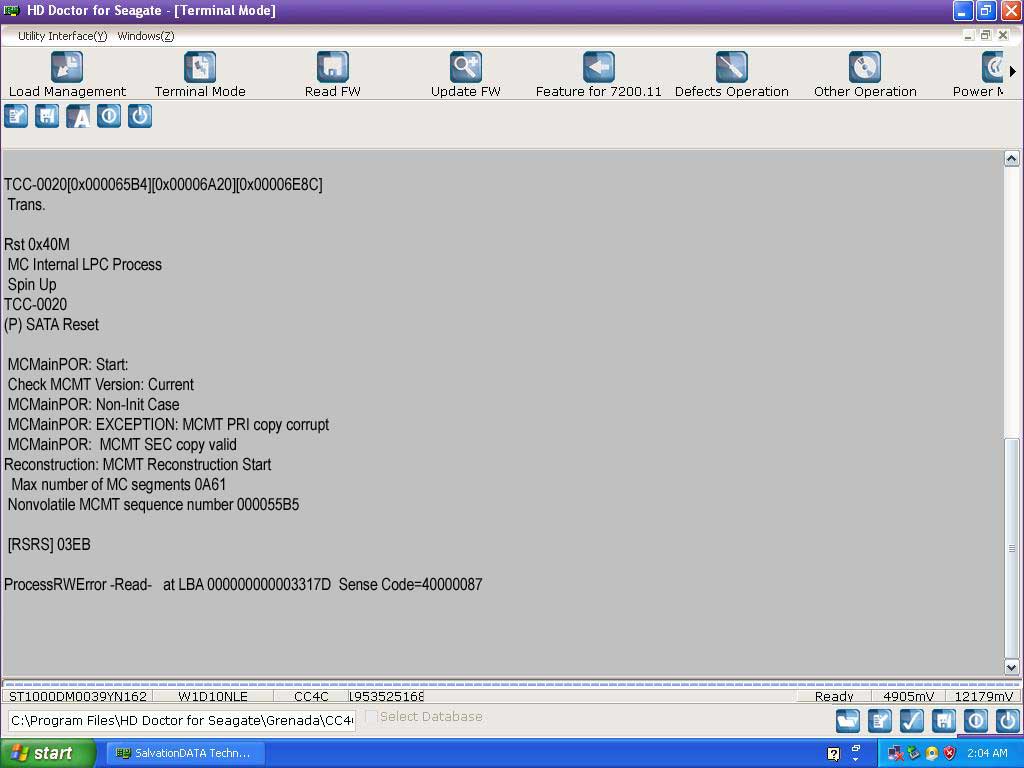The Seagate 7200.11 and 7200.12 drives had the familiar busy error where the drive does not show up in you computer’s BIOS although the drive spins up and the heads initialise.
I use Salvation Data Hard drive tools for these problems the screenshot below shows the information that should be gathered from a healthy drive.
We can see the drive is successfully detected and the model number , firmware rev and number of sectors are detected and the drive is ready. With an unresponsive drive nothing is detected and the drive is permanently busy.
Using Salvation Data’ Seagate Tools in Terminal Mode , it is a simple task to test the heads , clear the SMART data and finally the G-List or grown defects list to bring the drive out of it’s BUSY state.
Additionally you might find these drives are detected with zero bytes size in the BIOS and you then need to perform a Translator Regeneration , ie recreate the LBA address table.
With the 7200.14 drives with the busy error you also find that you cannot enter Terminal Mode as it’s stuck in a permanent error loop. The screenshot below indicates the problem.
The way around is to short the transmit and receive pins on the Hard Drive PCB as you enter terminal mode and the you then access and can perform the already mentioned steps to remove it from its BUSY STATE.